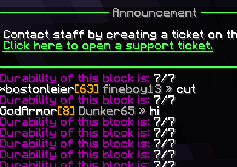Jakeee
Diamond Miner
Snapcraft Factions Guide
What is factions?
Factions is a group or a team of people called a faction, the objective of factions is to raid other factions and try to become the richest and most powerful faction on the server. Here are some commands which would help you get started on factions:
/f create
This command creates a faction with a specific name, you will be the admin of that faction.
Usage: /f create <faction name>
/f tag
Changes your factions name.
Usage: /f tag <name>
/f join/leave
Usage: /f join <faction name> (Join a faction with a specific name)
Usage: /f leave (Leaves your current faction)
/f who
Shows details about a faction.
Usage: /f who <faction name>
/f power
Shows your own power, max power is 20 and lowest power is -10, you will regain one power every five minutes.
/f list
Shows the list of factions with the most amount of people online.
/f c
Usage: /f c p (toggles public chat, to talk to everybody)
Usage: /f c f (toggles faction chat, to talk to your faction members)
Usage: /f c a (toggles ally chat, to talk to your allies)
/f claim
/f claim (Claims the current chunk of land you are standing on, A chunk is 16x16 blocks, you must have one power to be able to claim one chunk)
/f autoclaim (Claims land while you walk around automatically)
/f unclaim (Unclaims the chunk you are standing on, only the faction admin or moderators can use this command)
/f unclaimall (Unclaims all of your factions land, only the faction admin or moderators can use this command)
/f sethome
/f sethome (Sets a home for your faction, you will respawn there after you die)
/f home (Teleports you to your faction home)
/f deinvite&invite
Usage: /f invite <player> (Invites a specific player to your faction)
Usage: /f deinvite <player> (Removes an invitation to a player, if you have invited the wrong person)
/f open
Switches whether or not your faction is open to public.
/f kick
Kicks a player from your faction.
Usage: /f kick <player>
/f mod & /f admin & /f demote
Usage: /f mod <player> (Gives moderator permissions to a specific player, moderator allows you to invite other players to the faction and also kick players, you can also claim land for your faction and set a faction home, it also gives you the permissions to change the factions name, description and message of the day)
Usage: /f admin <player> (Gives over your admin rights to another player)
Usage: /f demote <player> (Demotes a player from there current faction rank)
/f title & /f desc & /f motd
Usage: /f title <player> <title> (Sets a chat prefix title for a player in your faction)
Usage: /f desc <message> (Sets a description for your faction, players who will enter your factions territory will see this message, they can also look at it by doing /f who <faction>)
Usage: /f motd <message> (sets a message of the day for your faction you will see this message every time you log on to factions)
/f <ally,neutral,enemy>
Usage: /f ally <faction name> (Sets another faction as your ally, this means you will not be able to hit them when fighting)
Usage: /f enemy <faction name> (Sets another faction as your enemy, this is useful because when you try to attack a neutral faction player you wouldn't be able to hit them, so if you enemy the faction you will be able to hit the players in the faction)
Usage: /f neutral <faction name> (Sets another faction as neutral)
/f money
You need money in your faction to be able to claim land, the more land you have the more expensive it will be to claim more land.
Usage: /f money balance <faction name> (Shows factions bank balance)
Usage: /f money deposit <amount> (Deposits money into your factions bank)
Usage: /f money withdraw <amount> (Withdraws money from your factions bank)
These are all the basic commands you can use on factions, /f help will also give a list of commands in game.
Obsidian Destroyer
This allows you to destroy obsidian, ender chests and enchanting tables with TNT and creepers. Below are the values for the strongest building materials.
Obsidian - 7 hits
Enchantment Tables - 15 hits
Enderchests - 20 hits
Plan your base carefully to protect what is yours!
Sponge
Sponges take up to 20 explosions from TNT and creepers, you can obtain sponges by purchasing them from the shop, or receiving them from crate keys.
Stuck in a block? Can't type anything in chat or use any commands? Or is your game crashing? Please make a support ticket- http://www.snapcraft.net/support-tickets/ and the friendly staff will be able to resolve your issue.