Wacky
Creeper Hugger
Snapcraft Factions Guide
What Is Factions?
Factions is a similar gamemode to Survival, however there is a pretty big twist! Factions is a team-based gamemode where you will need to fight, raid, build farms and build bases in order to become the most powerful faction on the server! Consider it a war, as you battle with other factions in order to become the best, raiding other Factions' as well as protecting your self, in order to climb the factions ladder to acquire the rewards that being in the top 5 Factions has to offer!
In this guide, I shall talk through all of the basic commands as well as some complex ones, as well as telling you all about the rules that we all have to follow in order to have the best, most enjoyable Faction experience for everyone!
- /f create - Creates a new faction
- /f tag - Changes your faction name
- /f invite - Invites a player to join your faction
- /f deinvite - Revokes the invite you send to a player to join your faction
- /f join - If you're invited to a faction, use this command to join them
- /f kick - Removes a player from your faction
- /f promote - Promotes a player in your faction. Every player starts as a recruit, so you can promote them to a Member, Mod, Or Co-Leader. Recruit is symbolised with a (-), Member with a (+), Mod with a (*), Co-Leader with (**) and the Leader with (***)
- /f chat - There are multiple types of chats within factions. These include factions chat, ally chat, mod chat, and of course public chat. To change in to these chats, you use /f chat f, /f chat a, /f chat m and for public /f chat p
- /f ally - Sends an ally request to another faction, or accepts their ally request to you. You are only allowed ONE ally.
- /f enemy - Makes another faction your enemy
- /f neutral - Sends a request to a faction to be neutral, so neither allied or enemied
- /f demote - Demotes a player from their current faction rank
- /f who - Shows the faction information for the player you searched
- /f list - Lists all the factions made on the server, showing the faction with the most members online at the top
- /f sethome - Sets a home for all of your faction members to be able to access. You must be in your own faction claim. Once you have /f sethome, your faction members will be able to do /f home in order to teleport to it.
- /f ban - Bans a member from your faction
- /f unban - Unbans a member from your faction
- /f banlist - Shows a list of players of which you have banned from your faction
- /f lowpower - Shows a list of players in your faction who have below the maximum power (20)
- /f coords - Broadcasts to all of your online faction members what your current coordinates are
- /f showclaims - Shows a list of claims that your faction obtains
- /f setwarp - /f setwarp (name) (password) - The password is optional, and sets a warp for your members to warp to
- /f warp - Allows your faction members to warp to an area of your claims.
- /f disband - Deletes your faction and everything within it including claims, removing all your members etc. I don't recommend using this one!
- /f title - Gives your faction member a title. You can make your title as colourful as you like by using colour codes, this can be viewed here;
- /f claim - Claims the area of land you are standing in. A claim is considered a "Chunk", which is a 16x16 area, extending from bedrock to sky limit. Inside your claim, people will only be able to destroy stuff by exploding it using TNT or creeper eggs, so it is very important that you claim your land! Inside the claim, only enemies will be able to hurt you, if they are neutral, you will be able to hurt them but they won't be able to hurt you. You can also claim in radiuses. Another claiming command you can use is - /f claim <Number>, for example typing /f claim 2 will claim the chunk you're standing on and one more each direction from you, meaning it's 2 claims away from the one you're standing on. (the number you put will be the block you're standing on and the left over amount, doing /f claim 3 will claim the one you're on and 2 extra around you).
- /f unclaim - You can use this command in order to unclaim a chunk of land that you may have claimed by mistake, or you just aren't using anymore. As shown above, you can also use the numbers at the end of the command in order to unclaim more than one chunk at a time.
- /f spawnerchunk - This command claims a single chunk as a spawner chunk which you can place spawners in.
- /f autoclaim - This command makes it so you can automatically claim chunks as you walk into them. This can be toggled on and off by doing /f autoclaim.
- /f unclaimall - This command would result in ALL of your chunks that you have claimed to be unclaimed, so use this command with caution!
- /f map - /f map shows all of the claims/chunks in the surrounding area. You can also use /f map on which shows you every time you enter a new chunk/claim, which is very useful if you are looking for bases or for claiming your own! For example;
The map for the overworld and nether are 15k x 15k!
- /f owner - You can use this command as the leader of your faction, you can owner claim chunks of land meaning you and the moderators of your faction can touch what is inside of the owner claimed chunk, you can claim more than one of these by using the command - /f owner <PlayerName>. you can indeed add trustworthy co owners to this chunk, just use the same command as before.
- /f seechunk - This command allows you to see chunks clearly. This command requires you to have particles enabled, otherwise it will not work for you. This command is very useful if you're wanting to mark out individual chunks.
- /f corner - Use this command in a corner chunk, in order to claim your entire buffer with ease.
Power:
In Snapcraft factions, power is the core strength of your faction. Each chunk of land you claim costs one power. Everyone has 40 power so each person can individually claim 40 chunks of land using that power. For everyone who joins the faction, the power of your faction will increase or decrease depending on that players power, however the maximum power of the faction will increase by 40 as that is the player that player should have. You will begin your snapcraft journey with 20 power, and will increase to 40 as long as you don't die and are active on the server.
Losing power is because of death, you lose 2 power when you die. Losing power can cause you and your faction to be over-claimed and you can lose your land or base, by dying you have a chance to push your faction power below your land power, this means that your base can be over claimed by enemies which you don’t want, you could lose everything. I recommend not claiming land to the full maximum power you have, as players tend to die and make mistakes, and you don't want just a couple deaths destroying your faction.
The Maximum power a faction can have is 1200. There is also a member limit for your faction, which is 10. This can be upgraded to 13.
To try and make this as clear as possible, here are the main commands that regard power:
You can also upgrade your factions power on /f upgrades (I shall go onto /f upgrades further on in the thread)

In Snapcraft factions, power is the core strength of your faction. Each chunk of land you claim costs one power. Everyone has 40 power so each person can individually claim 40 chunks of land using that power. For everyone who joins the faction, the power of your faction will increase or decrease depending on that players power, however the maximum power of the faction will increase by 40 as that is the player that player should have. You will begin your snapcraft journey with 20 power, and will increase to 40 as long as you don't die and are active on the server.
Losing power is because of death, you lose 2 power when you die. Losing power can cause you and your faction to be over-claimed and you can lose your land or base, by dying you have a chance to push your faction power below your land power, this means that your base can be over claimed by enemies which you don’t want, you could lose everything. I recommend not claiming land to the full maximum power you have, as players tend to die and make mistakes, and you don't want just a couple deaths destroying your faction.
The Maximum power a faction can have is 1200. There is also a member limit for your faction, which is 10. This can be upgraded to 13.
To try and make this as clear as possible, here are the main commands that regard power:
- /f power (username) - Shows the power of the player you're searching
- /f lowpower - Shows a list of players in your faction of which have lower than the maximum power
- /f who - You can use /f who to see a factions overall power.
You can also upgrade your factions power on /f upgrades (I shall go onto /f upgrades further on in the thread)

/f top
/f top shows the top 10 factions on the server. There are various things that contribute to being on the top 10 list, here is what it consists of:
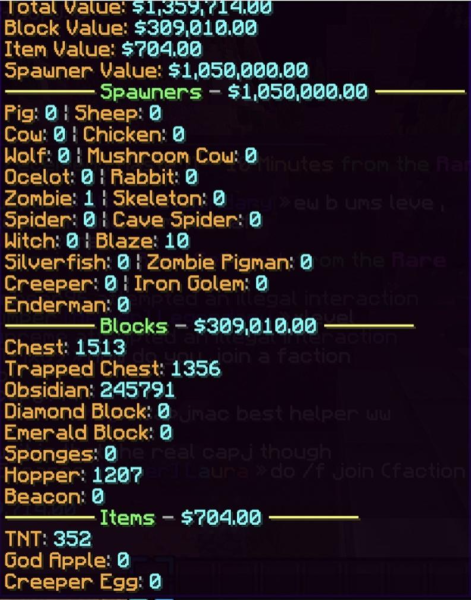
All of your items, blocks, and spawner accumulate to one big total, which at the end of every week(Friday) is looked at and the top 5 factions win the following;
#1 - $30 Store Credit / 15 PayPal
#2 - $25 Store Credit / 10 PayPal
#3 - $20 Store Credit
#4 - $15 Store credit
#5 - $10 Store credit
Your rewards will be given to you in the form of gems of which you can access by doing /rewards.
You can keep up to date on who is at the top by doing /f top, or at spawn, there is a hologram that presents it nicely:

/f top shows the top 10 factions on the server. There are various things that contribute to being on the top 10 list, here is what it consists of:
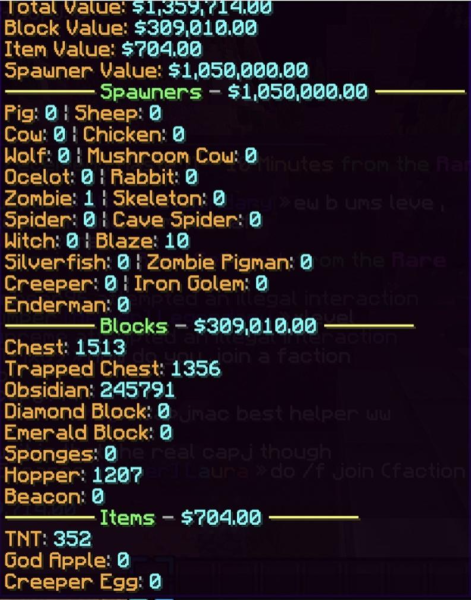
All of your items, blocks, and spawner accumulate to one big total, which at the end of every week(Friday) is looked at and the top 5 factions win the following;
#1 - $30 Store Credit / 15 PayPal
#2 - $25 Store Credit / 10 PayPal
#3 - $20 Store Credit
#4 - $15 Store credit
#5 - $10 Store credit
Your rewards will be given to you in the form of gems of which you can access by doing /rewards.
You can keep up to date on who is at the top by doing /f top, or at spawn, there is a hologram that presents it nicely:
- id: CREEPER
displayname: Creeper
value: 350000.0
- id: SKELETON
displayname: Skeleton
value: 50000.0
- id: SPIDER
displayname: Spider
value: 80000.0
- id: ZOMBIE
displayname: Zombie
value: 50000.0
- id: PIGZOMBIE
displayname: Pigman
value: 450000.0
- id: CAVESPIDER
displayname: CaveSpider
value: 30000.0
- id: SILVERFISH
displayname: SilverFish
value: 1000000.0
- id: BLAZE
displayname: Blaze
value: 100000.0
- id: WITCH
displayname: Witch
value: 250000.0
- id: PIG
displayname: Pig
value: 20000.0
- id: SHEEP
displayname: Sheep
value: 20000.0
- id: COW
displayname: Cow
value: 20000.0
- id: CHICKEN
displayname: Chicken
value: 60000.0
- id: WOLF
displayname: Wolf
value: 20000.0
- id: MUSHROOMCOW
displayname: Mooshroom
value: 30000.0
- id: OCELOT
displayname: Ocelot
value: 60000.0
- id: VILLAGERGOLEM
displayname: IronGolem
value: 750000.0
- id: RABBIT
displayname: Rabbit
value: 25000.0
- id: ENTITYHORSE
displayname: Horse
value: 60000.0
- id: ENDERMAN
displayname: Enderman
value: 1000000.0
Spawner values are added to your total f top over the course of 7 days.
displayname: Creeper
value: 350000.0
- id: SKELETON
displayname: Skeleton
value: 50000.0
- id: SPIDER
displayname: Spider
value: 80000.0
- id: ZOMBIE
displayname: Zombie
value: 50000.0
- id: PIGZOMBIE
displayname: Pigman
value: 450000.0
- id: CAVESPIDER
displayname: CaveSpider
value: 30000.0
- id: SILVERFISH
displayname: SilverFish
value: 1000000.0
- id: BLAZE
displayname: Blaze
value: 100000.0
- id: WITCH
displayname: Witch
value: 250000.0
- id: PIG
displayname: Pig
value: 20000.0
- id: SHEEP
displayname: Sheep
value: 20000.0
- id: COW
displayname: Cow
value: 20000.0
- id: CHICKEN
displayname: Chicken
value: 60000.0
- id: WOLF
displayname: Wolf
value: 20000.0
- id: MUSHROOMCOW
displayname: Mooshroom
value: 30000.0
- id: OCELOT
displayname: Ocelot
value: 60000.0
- id: VILLAGERGOLEM
displayname: IronGolem
value: 750000.0
- id: RABBIT
displayname: Rabbit
value: 25000.0
- id: ENTITYHORSE
displayname: Horse
value: 60000.0
- id: ENDERMAN
displayname: Enderman
value: 1000000.0
Spawner values are added to your total f top over the course of 7 days.
Other commands that you might find helpful:
- /f perms - A command used by the leader of the faction to alter the permissions of each rank in your faction, as well as enemy, ally, and truce permissions.
- /f upgrades - This shows a list of various perks that you can upgrade in your faction. These include damage increase, exp drop rate, reinforced armor, growth speed, damage reduction, spawn rate, TNT bank, faction chest, faction power, and faction warps. For more detail, do /f upgrades in-game and it will come up with a GUI with the prices of these upgrades.
- /f chest - Opens a virtual chest, for everybody to access in your faction. This can be upgraded in /f upgrades.
- /f missions - /f missions opens up a GUI which lists a variety of missions for you and your faction to complete. You complete these missions in order to gain faction points. These faction points can be used in /f shop. You can view your faction points by doing /f who, the 4th bullet point down, for example
- /f invsee - This allows you to view the inventory of your faction members.
- /f notifications - Allows you to toggle claiming notifications on or off.
- /f check - (walls/buffers/settings) - This command allows you to put settings on a virtual alarm to notify your faction members to check walls, this can be put on a 3,5,10,15 or 30-minute timer, or you can choose to have it offline completely. For example;
- /f tnt add/take (amount) - Use this command in order to add or remove TNT from your factions TNT bank
- /f TNTFill (radius) (amount) - This will fill dispensers within a specific radius dependent on what radius you choose. This TNT will be taken from your TNT Bank.
- /f shop - Opens up a GUI where you are able to spend your Faction points earned by doing /f missions and caverns.
- /f help - This shows the basic faction commands.
- /f logs - This shows all the commands/activities/things that you and your faction members have been carrying out.
- /f shield - Faction Shield is pretty self-explanatory, it is a shield that protects your claims from cannon damage and creeper damage, or any other explosive damage for a duration of 16 hours. Once you type in the /f shield command, it will come up with some red glass panes, when you hover over them you will see select times of which you can pick your 16-hour time slot for your f shield to be activated. Once you select your shield, you can change it by simply clicking on another time window that you would like, this takes 3 days to change so be careful as to what time you select!.
- /f setbaseregion - Sets the region of your shield
- /fix - Fixes an item that you are holding in your hotbar (Overlord+ rank required) If you don't have Overlord+ there is a fix sign at /warp Fix at a cost of 100k
- /fixall - Fixes all the items that you are carrying in your inventory (Legend+ rank required)
- /buy - Opens up a GUI for all of the gamemodes so you can easily access the Snapcraft buycraft.
- /inspect - Inspects the MCMMO statistics of a player. The player must be in a certain radius of you in order to carry out the command.
- /mctop - This shows a list of players with the highest MCMMO stats on the server.
- /ah - This allows you to sell an item. You must hold the item you want to sell, then do /ah sell (amount). If you want to remove an item from the auction house, do /ah selling and click on the item you want removing. Then to retrieve the item and put it back into your inventory, do /ah expired and click on the item, and it shall go back into your hotbar!
- /cf - Better known as coinflips, using this command can either make you millions or if you have my luck, you may go broke, so be cautious! With this command you can create bets for other people to activate, then you may have made a lot of money, or loss of money, best of luck!
- /craft - Enables you to craft items without the need of a crafting bench (Rank is needed)
- /heal - Heals you back to full health (Immortal required)
- /rtp - /rtp, better known as random teleport. This will teleport you to a random area of the map, enabling you to find an area to build your base or to search for raids much easier.
- /shop - Opens a GUI where you can purchase items such as blocks, food, redstone, etc.
- /vote - Gives you 6 links where if you vote for Snapcraft on all 6, you will receive 6 vote keys, which you can use at /spawn
KoTHs
Koths are different areas in the warzone around /spawn that you have to get to, and the first faction there has the ability to cap it! You must remain in the specified area for 5 minutes, and if you complete it you will get a reward. You can see the possible rewards by doing /koth loot. However, it is not as easy as it sounds. Due to the amazing loot that you can obtain via KoTHs, you will not be the only one competing for it, so prepare for PVP and prepare your best loot, as you will most certainly not be alone when trying to cap it. Keep an eye out ingame for KOTH announcements, a timer will also be shown on your leaderboard for when the next one is going to happen!
Koths are different areas in the warzone around /spawn that you have to get to, and the first faction there has the ability to cap it! You must remain in the specified area for 5 minutes, and if you complete it you will get a reward. You can see the possible rewards by doing /koth loot. However, it is not as easy as it sounds. Due to the amazing loot that you can obtain via KoTHs, you will not be the only one competing for it, so prepare for PVP and prepare your best loot, as you will most certainly not be alone when trying to cap it. Keep an eye out ingame for KOTH announcements, a timer will also be shown on your leaderboard for when the next one is going to happen!
Envoys
Envoys are loot drops that are scattered around the warzone area around spawn. Every so often, the envoys will drop and you have an allocated amount of time to go and find them! Each one contains different loot, some being average loot to some being amazing loot. 25 envoys drop at each time so you better be quick otherwise other people will find them before you!
Envoys are loot drops that are scattered around the warzone area around spawn. Every so often, the envoys will drop and you have an allocated amount of time to go and find them! Each one contains different loot, some being average loot to some being amazing loot. 25 envoys drop at each time so you better be quick otherwise other people will find them before you!
Warzone Caverns
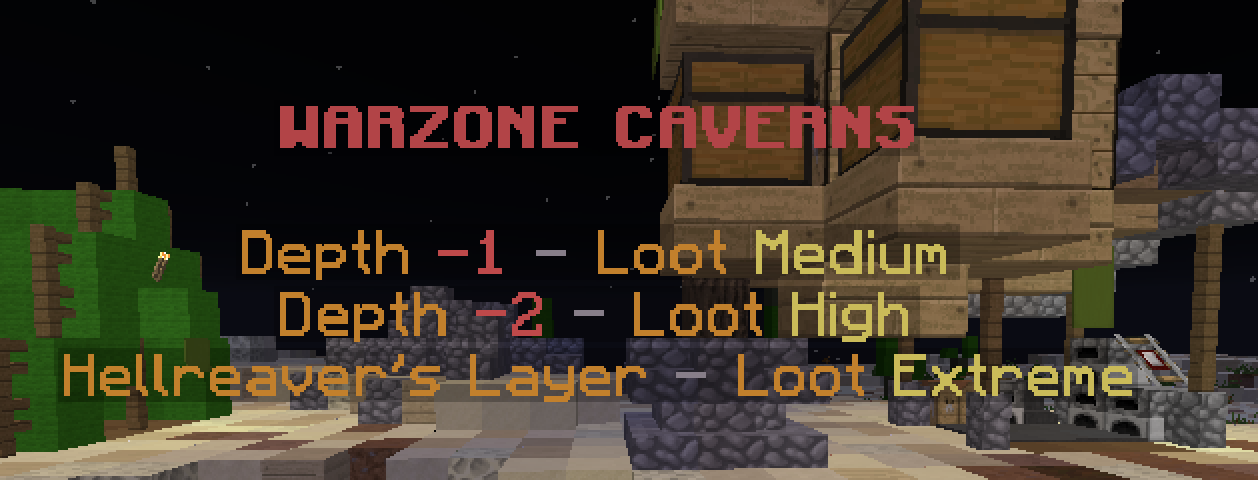
The Warzone Caverns are based around the warzone and are a great way of making money for somebody who is just starting their faction journey. The warzone caverns are split into three different sections - Depth 1, Depth 2 & Hellreaver's Layer. As you go further in-depth, the loot increases as shown in the screenshot above. In the lowest section is where you will come across Hellreaver's Layer - Which has extreme loot! Hellreaver is a boss who, if you kill, you shall receive a crate key which you can open at /spawn.
Farms
Just like real life, Farming can be highly lucrative in the Factions economy. Two of the top ways of making money through farming include Cactus farms and Nether wart farms. Depending on your budget, there are also all of the other crops that you could make a farm on! The following items have been added to 'Printer', which means you are able to print schematics using the Schematica mod:
- Netherwart
- Soulsand
- Pumpkin Seeds
- Melon Seeds
- Sugar Cane
/f Missions
Faction missions can be highly lucrative. If you type /f mission in-game, you can see all the different types of missions available for you. Doing these missions will result in 'Faction Points' which means you can claim loot through /f shop, this includes money papers! These can only be claimed by the faction owner.
Spawners
Spawners are some of the best ways of making money, especially Iron Golem spawners! Iron farms are arguably the most lucrative money-making methods on the server, and as a result, these spawners will result in you being a bigger target in regards to raiding!
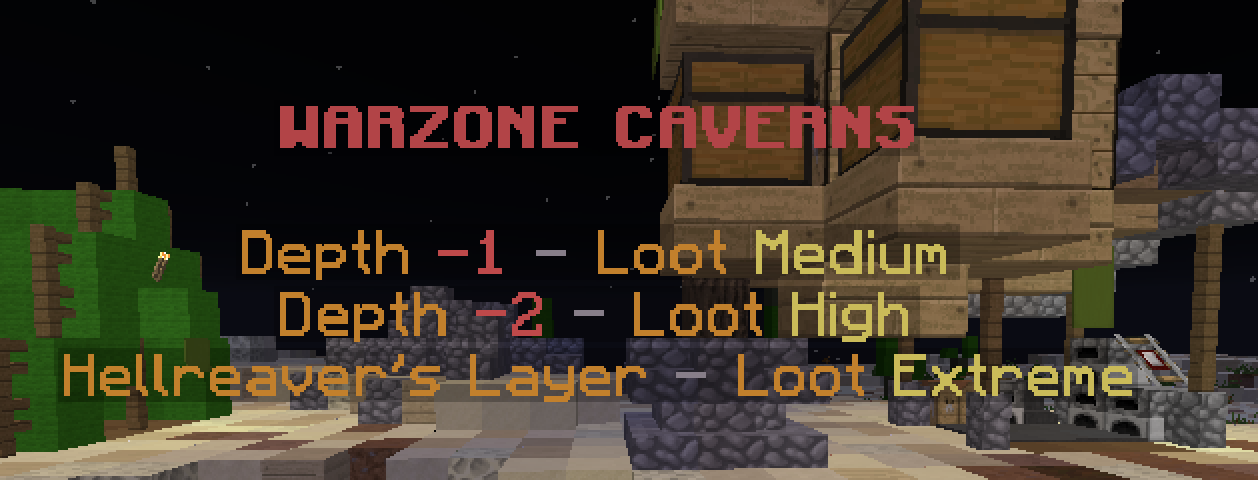
The Warzone Caverns are based around the warzone and are a great way of making money for somebody who is just starting their faction journey. The warzone caverns are split into three different sections - Depth 1, Depth 2 & Hellreaver's Layer. As you go further in-depth, the loot increases as shown in the screenshot above. In the lowest section is where you will come across Hellreaver's Layer - Which has extreme loot! Hellreaver is a boss who, if you kill, you shall receive a crate key which you can open at /spawn.
Farms
Just like real life, Farming can be highly lucrative in the Factions economy. Two of the top ways of making money through farming include Cactus farms and Nether wart farms. Depending on your budget, there are also all of the other crops that you could make a farm on! The following items have been added to 'Printer', which means you are able to print schematics using the Schematica mod:
- Netherwart
- Soulsand
- Pumpkin Seeds
- Melon Seeds
- Sugar Cane
/f Missions
Faction missions can be highly lucrative. If you type /f mission in-game, you can see all the different types of missions available for you. Doing these missions will result in 'Faction Points' which means you can claim loot through /f shop, this includes money papers! These can only be claimed by the faction owner.
Spawners
Spawners are some of the best ways of making money, especially Iron Golem spawners! Iron farms are arguably the most lucrative money-making methods on the server, and as a result, these spawners will result in you being a bigger target in regards to raiding!
Here are the amount of hits it takes to destroy obsidian and sponge, two of the most vital base defences on the server:
OBSIDIAN - 7 TNT EXPLOSIONS
SPONGES - 21 TNT EXPLOSIONS
WITHERS ARE DISABLED
OBSIDIAN - 7 TNT EXPLOSIONS
SPONGES - 21 TNT EXPLOSIONS
WITHERS ARE DISABLED
Cannoning is a crucial part of the Snapcraft Factions experience, as it is one of the main ways of raiding a base.
You are able to test cannons on our new cannoning server. On this server, you will be provided with a large plot where you will be able to build your cannon to test it on possible wall protection!
To enter this server. All you have to do is type /cannon ingame!
You are able to test cannons on our new cannoning server. On this server, you will be provided with a large plot where you will be able to build your cannon to test it on possible wall protection!
To enter this server. All you have to do is type /cannon ingame!
Faction Rules
In order for us all to have the most enjoyable Snapcraft factions experience, we must all follow the rules of the server. The rules can be found here: https://snapcraft.net/rules/
If you have an issue please make a support ticket and inform us staff members here - https://snapcraft.net/support-tickets/open and I'm sure one of the friendly staff members will happily help you out with your issue!
Thank you for taking the time to read this Factions Guide, I hope it helps you on your adventure in to becoming the best Faction on the server! If you need help and don't want to refer to this guide, feel free to ask a staff member or do /warp info in the Factions server!
If you are interested in seeing all of the new features and reworks from the last reset you can see those here - https://snapcraft.net/threads/24877/
Big thanks to @Jakeee and @Avokaii for helping with some of the information as well as the images.
- Wacky
UPDATED AS PER 1st of October 2021 RESET.
Last edited by a moderator:
