OpticUniversse
Zombie Killer
Introduction
Hello Snapcraft! I'm Emeraldz, one of the many Kitpvp players on Snapcraft and minecraft as a whole. Today, I'm just going to walk you through some of the basics and more advanced features of KitPvP on Snapcraft and on other servers in the world.
Please note that I am not a staff, and I will not resolve any issues regarding any of the following. However, if you have questions about the guide, or suggestions to make it better, I am accepting those at the email listed at the very end of this post. Like mentioned, for inquiries regarding ranks, reports, etc. please confront one of the amazing staff ingame (they will have a blue, purple, or red prefix) and they will be very glad to help you.
I hope this helped! I am not accepting donations or any of that sort, but I always accept thanks! (and cookies)
What is KitPvP?
KitPvP. A majestic word, in my opinion.
KitPvP is a server type that allows players to fight each other in a large map, with various armor and sword combinations, to obtain perks ingame and each others' loot. KitPvP is a quick paced game and usually never has dull points (unless nobody else is online) so if you plan on PvPing, make sure you like some action!
How do I PvP?
First, you need a sword and a set of armor. If you don't have these, you can type /kit Fight or /kit Special ingame to recieve a set of armor, a sword, and a bow. Once you've obtained the kit, you're ready to PvP!
There are two ways to get to the PvP map. The place where you spawn does not have pvp enabled because it would make it so there is no 'free space' at all and players would not have fun. You can warp to any of the four warps on the PvP map (winter, spring, summer, autumn) or just jump down anywhere from the circular spawn to PvP! Just know that the second you touch the ground, you are in the war zone, and must type /spawn to get back to safety!
Basically, PvPing is simple. Just left click with your touchpad or mouse to attack someone. If you need to switch items, just use your mouse wheel. Simple Minecraft commands.
How do I get good stuff?
Once you've got a nice set of iron armor, and a lot of experience at PvP, it's time to get an upgrade. Going to the shop villager at spawn (/warp shop) will take you to the admin shop. The prices are higher here because players are encouraged to interact with the Auction House. The auction house is a plugin which allows players to make their own shop in a GUI to sell items quickly for some extra cash. Items can be enchanted, damaged, or very fancy here, so I'd recommend if you need new items to check it out. Just type /auc or /ah and it will bring up a little menu of all the items for sale. Below is the menu that you should see. Nice items, huh?

Let's say you found a very nice item. For example, I like that diamond sword at the far right top row. To view the pricing, enchantments, and the seller, just mouse over it with your cursor.
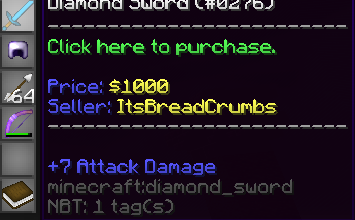
You look at the price, and decide that it's a very good deal. (which 1000$ for a diamond sword is not a good deal) First, check your balance to make sure that you have enough money to purchase it by typing /balance or /money ingame. If you have enough, click the item, and confirm your purchase by hitting the green glass panes. It will be automatically transferred into your inventory. Score!
If you're not keen on the item prices, you can always negotiate deals without using the plugin. Just note that there are many scammers on snapcraft (even though scamming is illegal) so make sure you either record the transaction or are willing to take the risk of being scammed.
Hello Snapcraft! I'm Emeraldz, one of the many Kitpvp players on Snapcraft and minecraft as a whole. Today, I'm just going to walk you through some of the basics and more advanced features of KitPvP on Snapcraft and on other servers in the world.
Please note that I am not a staff, and I will not resolve any issues regarding any of the following. However, if you have questions about the guide, or suggestions to make it better, I am accepting those at the email listed at the very end of this post. Like mentioned, for inquiries regarding ranks, reports, etc. please confront one of the amazing staff ingame (they will have a blue, purple, or red prefix) and they will be very glad to help you.
I hope this helped! I am not accepting donations or any of that sort, but I always accept thanks! (and cookies)
What is KitPvP?
KitPvP. A majestic word, in my opinion.
KitPvP is a server type that allows players to fight each other in a large map, with various armor and sword combinations, to obtain perks ingame and each others' loot. KitPvP is a quick paced game and usually never has dull points (unless nobody else is online) so if you plan on PvPing, make sure you like some action!
How do I PvP?
First, you need a sword and a set of armor. If you don't have these, you can type /kit Fight or /kit Special ingame to recieve a set of armor, a sword, and a bow. Once you've obtained the kit, you're ready to PvP!
There are two ways to get to the PvP map. The place where you spawn does not have pvp enabled because it would make it so there is no 'free space' at all and players would not have fun. You can warp to any of the four warps on the PvP map (winter, spring, summer, autumn) or just jump down anywhere from the circular spawn to PvP! Just know that the second you touch the ground, you are in the war zone, and must type /spawn to get back to safety!
Basically, PvPing is simple. Just left click with your touchpad or mouse to attack someone. If you need to switch items, just use your mouse wheel. Simple Minecraft commands.
How do I get good stuff?
Once you've got a nice set of iron armor, and a lot of experience at PvP, it's time to get an upgrade. Going to the shop villager at spawn (/warp shop) will take you to the admin shop. The prices are higher here because players are encouraged to interact with the Auction House. The auction house is a plugin which allows players to make their own shop in a GUI to sell items quickly for some extra cash. Items can be enchanted, damaged, or very fancy here, so I'd recommend if you need new items to check it out. Just type /auc or /ah and it will bring up a little menu of all the items for sale. Below is the menu that you should see. Nice items, huh?

Let's say you found a very nice item. For example, I like that diamond sword at the far right top row. To view the pricing, enchantments, and the seller, just mouse over it with your cursor.
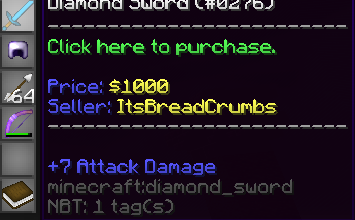
You look at the price, and decide that it's a very good deal. (which 1000$ for a diamond sword is not a good deal) First, check your balance to make sure that you have enough money to purchase it by typing /balance or /money ingame. If you have enough, click the item, and confirm your purchase by hitting the green glass panes. It will be automatically transferred into your inventory. Score!
If you're not keen on the item prices, you can always negotiate deals without using the plugin. Just note that there are many scammers on snapcraft (even though scamming is illegal) so make sure you either record the transaction or are willing to take the risk of being scammed.
